-
Notifications
You must be signed in to change notification settings - Fork 345
UEFI Capsule on Disk Introducation
Firmware update, which aims to fixing system security vulnerabilities, supporting new devices as well as adding new features, is a common activity in modern computer service. UEFI also provides standard methodology to deliver update image to firmware Root of Trust for Update (RTU). The entire design follows NIST 800-193 which gives generic principles and mechanisms for firmware update. Design uses data object named Capsule to carry firmware update information including update image, update driver and signature. A typical firmware RTU only services in boot time. Therefore, delivering capsule to RTU requires system reset to give control back. UEFI spec describes 2 different ways in order to carry Capsule back to RTU – Capsule-in-RAM and Capsule-on-Disk. The following content covers detailed analysis towards these 2 features.
Boot trust regions is the similar concept of Trust Controlling Base (TCB) defined in TCG spec, which is considered as the collection of system resources (hardware and software) that is responsible for maintaining the security policy of the system.

Capsules are delivered from CapsuleUpdate() runtime service and saved in memory when passing control to RTU, which requires memory content must be persistent across reset. After getting control, RTU module – CapsulePei is responsible for reassembling capsule image and create capsule HOBs for coming standard capsule authentication and processing module to consume.
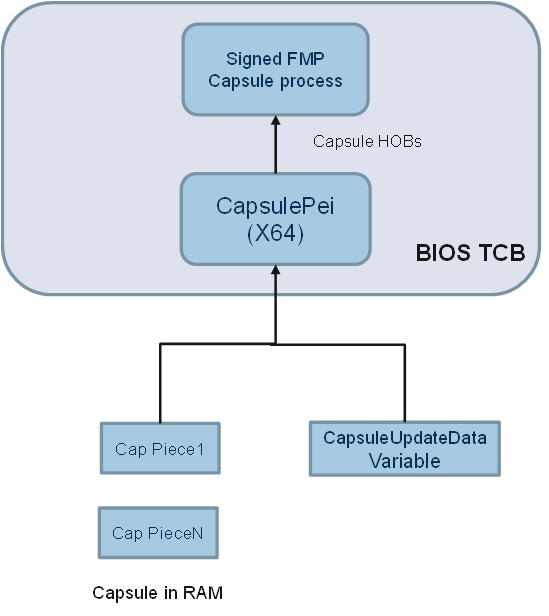
In Capsule-on-Disk case, capsules are firstly saved as file in EFI system partition on massive storage device which are identified by UEFI BOOT variables. To tradeoff platform requirement and security concerns, 2 different solutions are provided in order to deliver capsule to RTU – Solution A) Load Capsule-on-Disk image in memory and rely on capsule in RAM to deliver to RTU; Solution B) Keep Capsule-on-Disk images in external storage and relying on storage stack in PEI to load capsule file from disk, then pass to RTU.
Solution A relies on Capsule-in-RAM. After Capsule-on-Disk images are detected, images are loaded to memory and passed as Capsule in RAM. Platform must provide memory persistent reset flow to give control back to RTU while content intact.
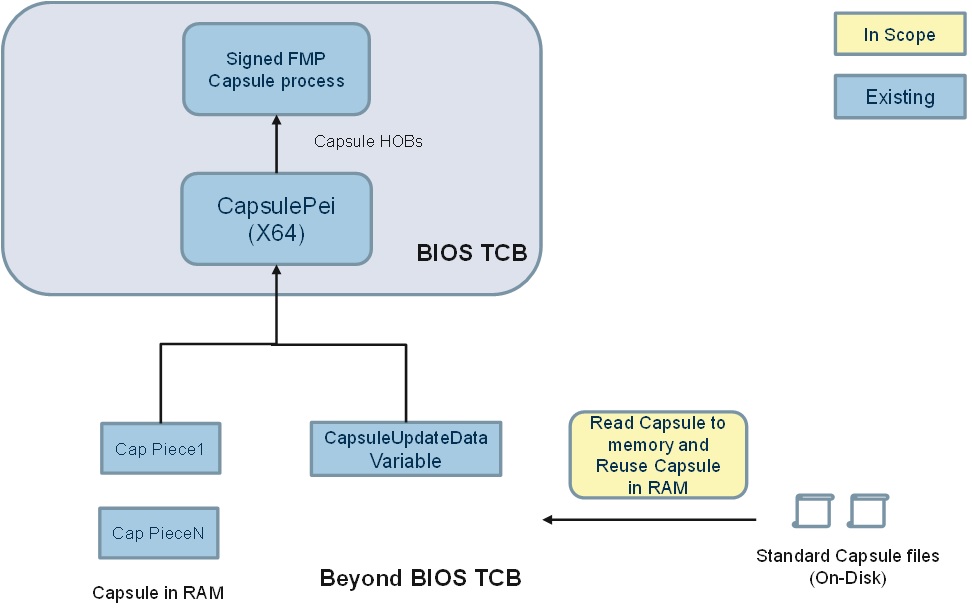
Comparing with solution A, Solution B keeps Capsule images in massive storage devices which are naturally persistent during any types of reset. It eliminates the memory persistent reset requirement in Solution A. After firmware gets control after reset, it reuses PEI storage stack to load capsule image in memory and pass to later standard capsule authentication and processing module.
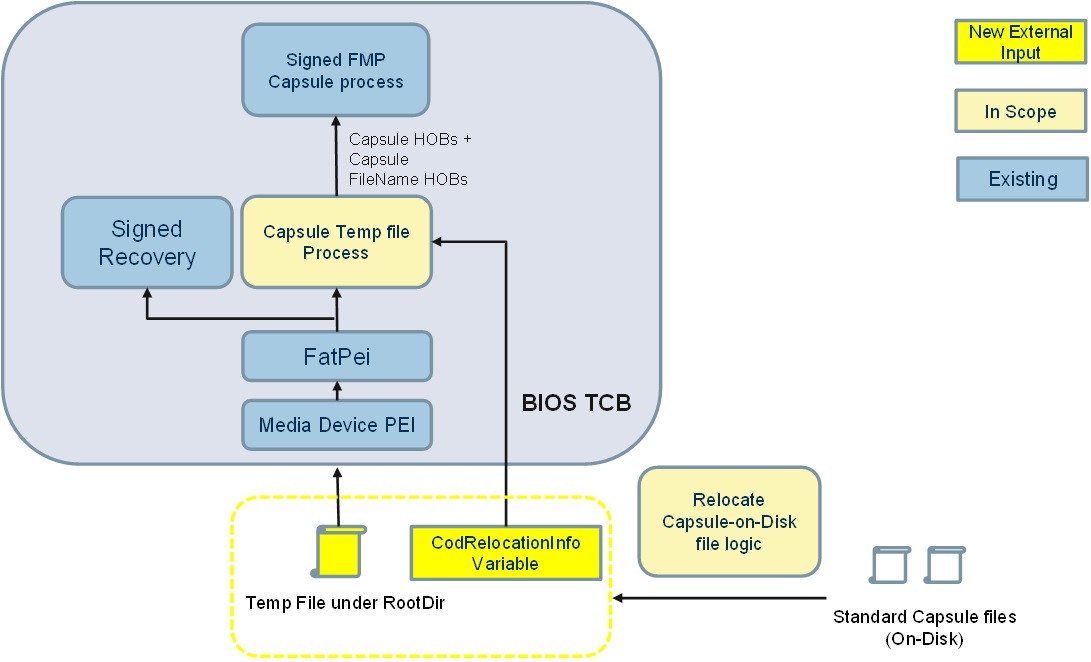
The way to deliver capsule data and corresponding parsing logic is very sensitive to platform security as flash is usually open to write at that moment. If not properly handled, flash could be tampered by adversaries, causing escalate of privilege, permeant deny of service etc. The design in each solution is different, while security objective, threats and mitigation plan of each solution also varies a lot.
- Capsule-in-RAM stores capsules in memory which is described a scatter list. CapsulePei inside BIOS TCB must carefully validate the scatter list before further processing. During validation, there is only memory access which is inside TCB.
- Capsule-on-Disk solution A) reuses Capsule-in-RAM security plan without adding extra attack surface and external input.
- Capsule-on-Disk solution B) use an intermediate temp relocation file to exclude standard partition and file system driver from TCB. The temp file and indicator are considered to be new attack surface. Reading temp file though PEI storage stack is also considered risk to external HW adversary such as DMA attack. Platform is highly recommended to enable VT-D (IOMMU) if massive storage device requires use of DMA to read temp file
Platform enabling must take security analysis into seriously consideration when enabling firmware update feature. The attack surface of Capsule-in-RAM is considered relatively simple and small. It is highly recommended to be enabled if memory persistent reset is available and all update critical device can function normally under this reset on this platform. If platform also want to support Capsule on Disk, it is highly recommended to choose Solution A because it doesn’t introduce any new attack surface. In cases that memory persistent reset is not available or update critical device can’t function normally. Platform can only use Capsule on Disk Solution B), which can be supported by system normal restart. But platform is highly recommended to identify security vulnerabilities brought in by this feature and apply proper mitigation plan such as enabling IOMMU protection.
Home
Getting Started with EDK II
Build Instructions
EDK II Platforms
EDK II Documents
EDK II Release Planning
Reporting Issues
Reporting Security Issues
Community Information
Inclusive Language
Additional Projects & Tasks
Training
Community Support
Community Virtual Meetings
GHSA GitHub Security Advisories Proceess (Draft)