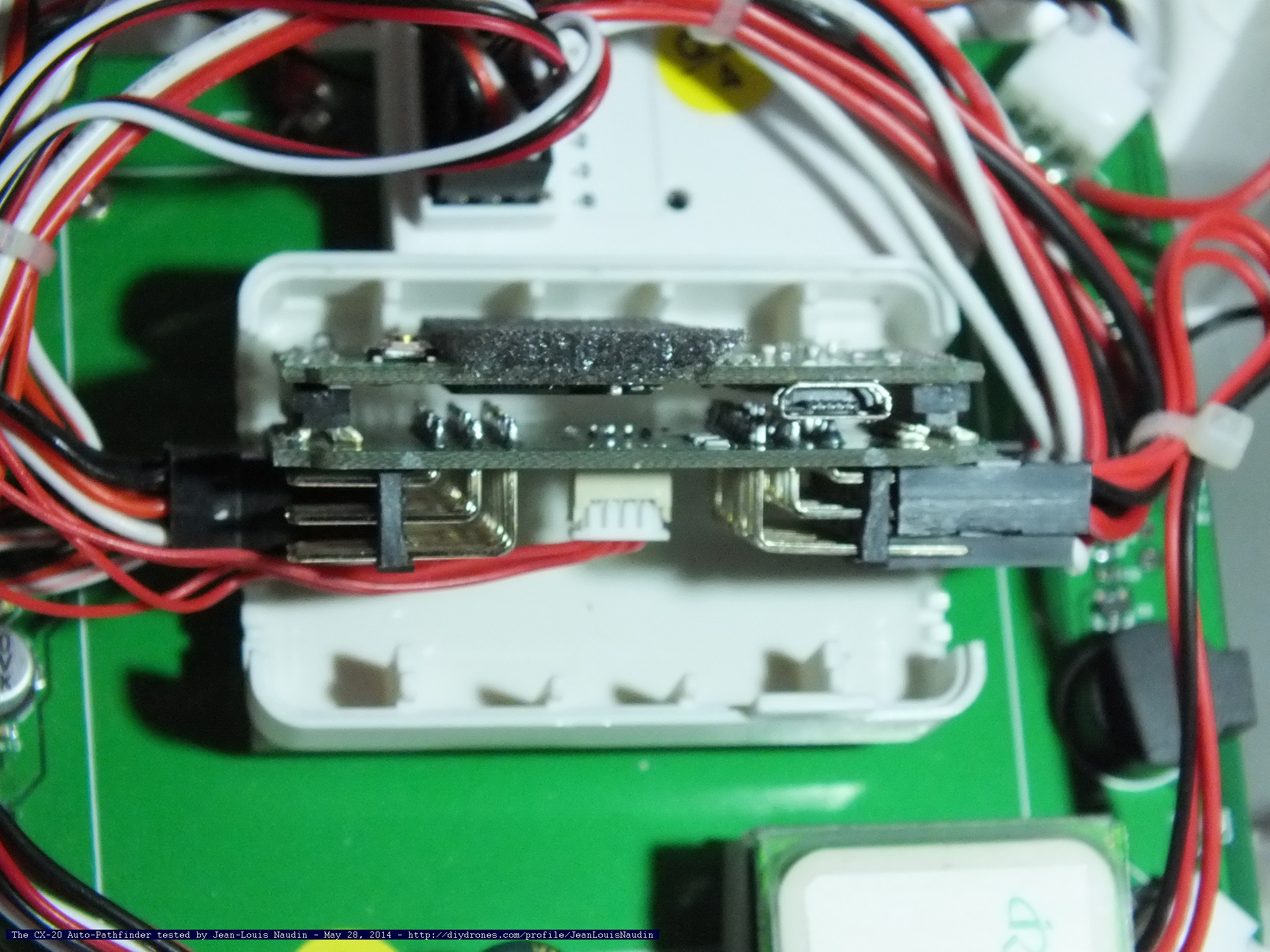-
Notifications
You must be signed in to change notification settings - Fork 40
TUTO: Connecting the telemetry to the Cheerson CX 20 (aka the Quanum NOVA)
Here an explanation for connecting the real time telemetry to the CX-20 or to the Quanum Nova
The telemetry port is located on the I/O board of the APM (the second board at the bottom and pluged to the main CPU board) where all the I/O plug are connected. The telemetry port is fully compatible with all the telemetry transmitter (3DR and all the compatible boards) and also with the Bluetooth boards commonly used with the APM boards.
Below the pinout which shows the telemetry port I/O (back to the I/O board)
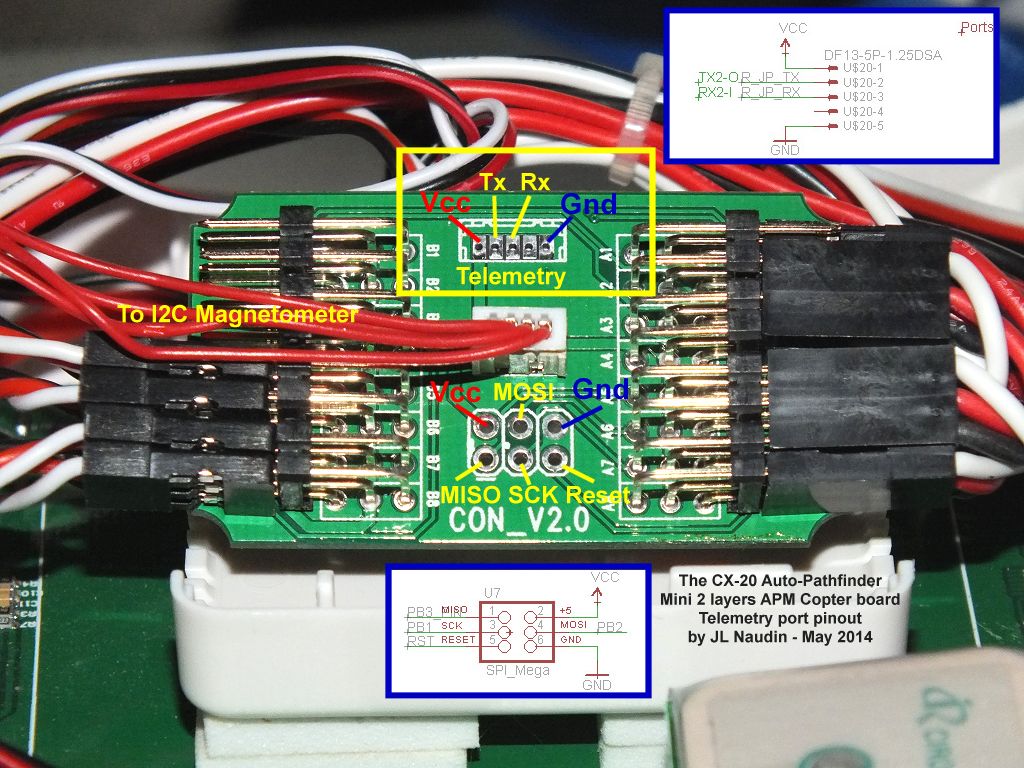
sold 4 cables on the telemetry ports
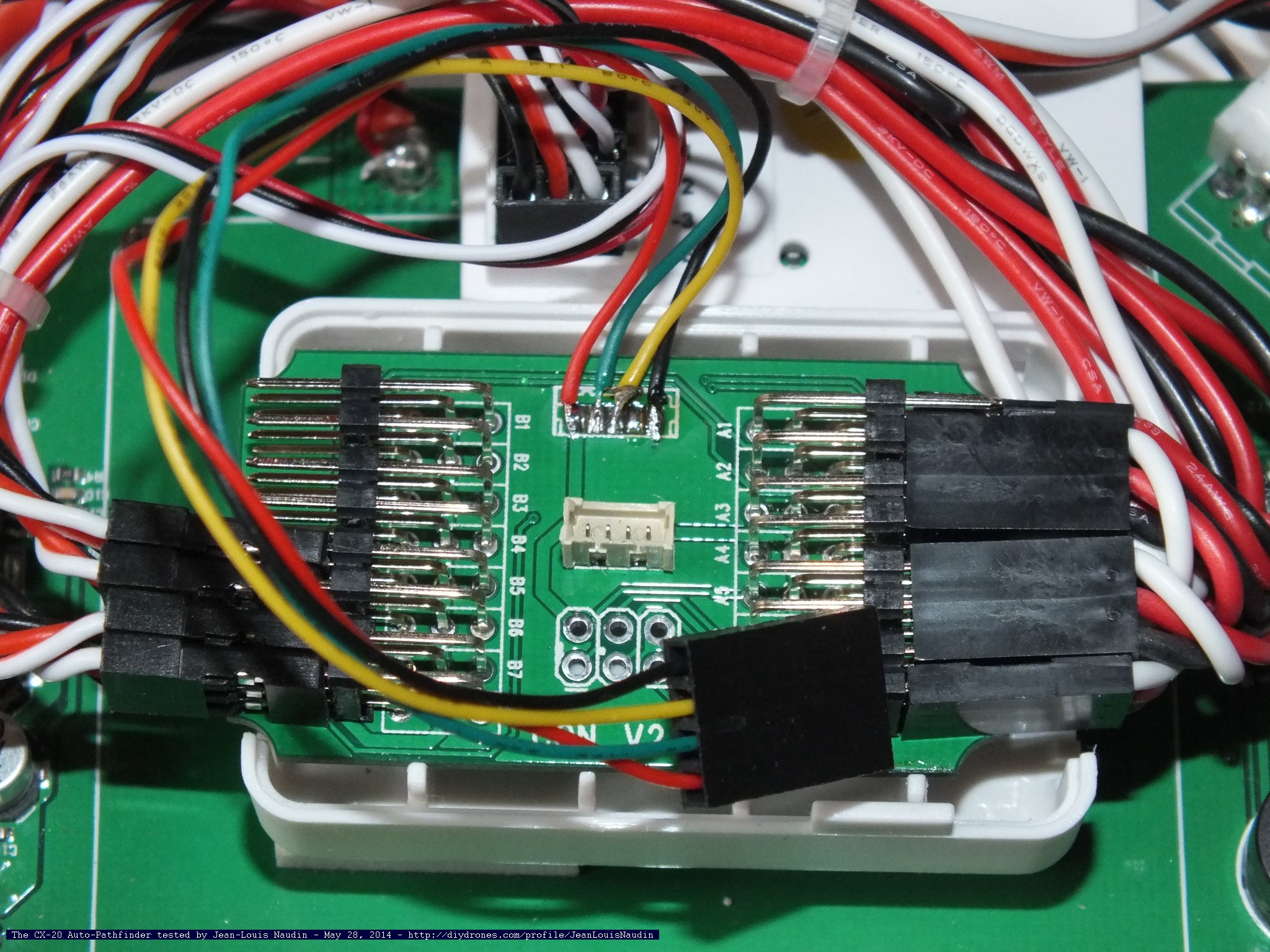 then protect the connections with hot glue
then protect the connections with hot glue
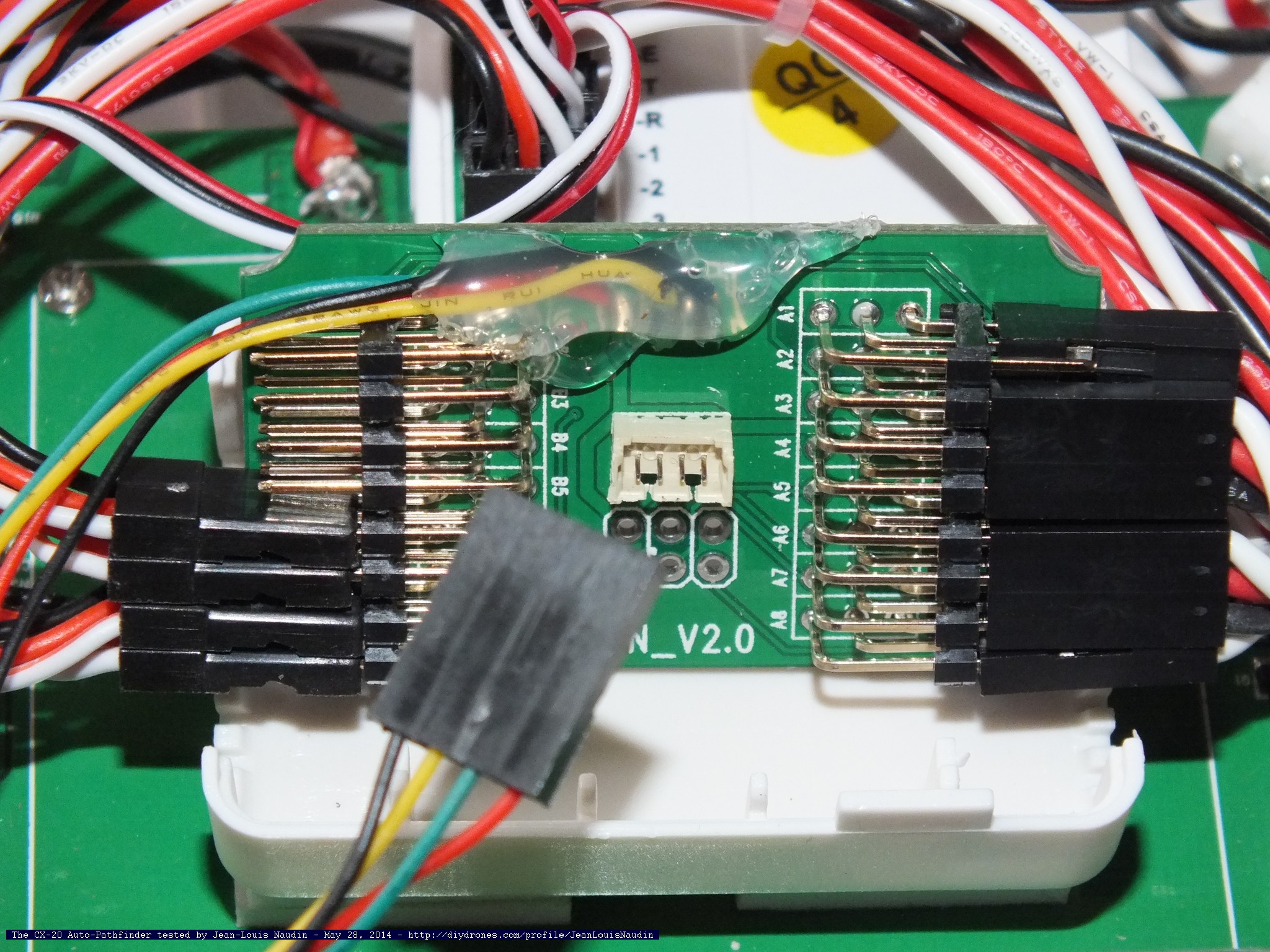
Check the functionning
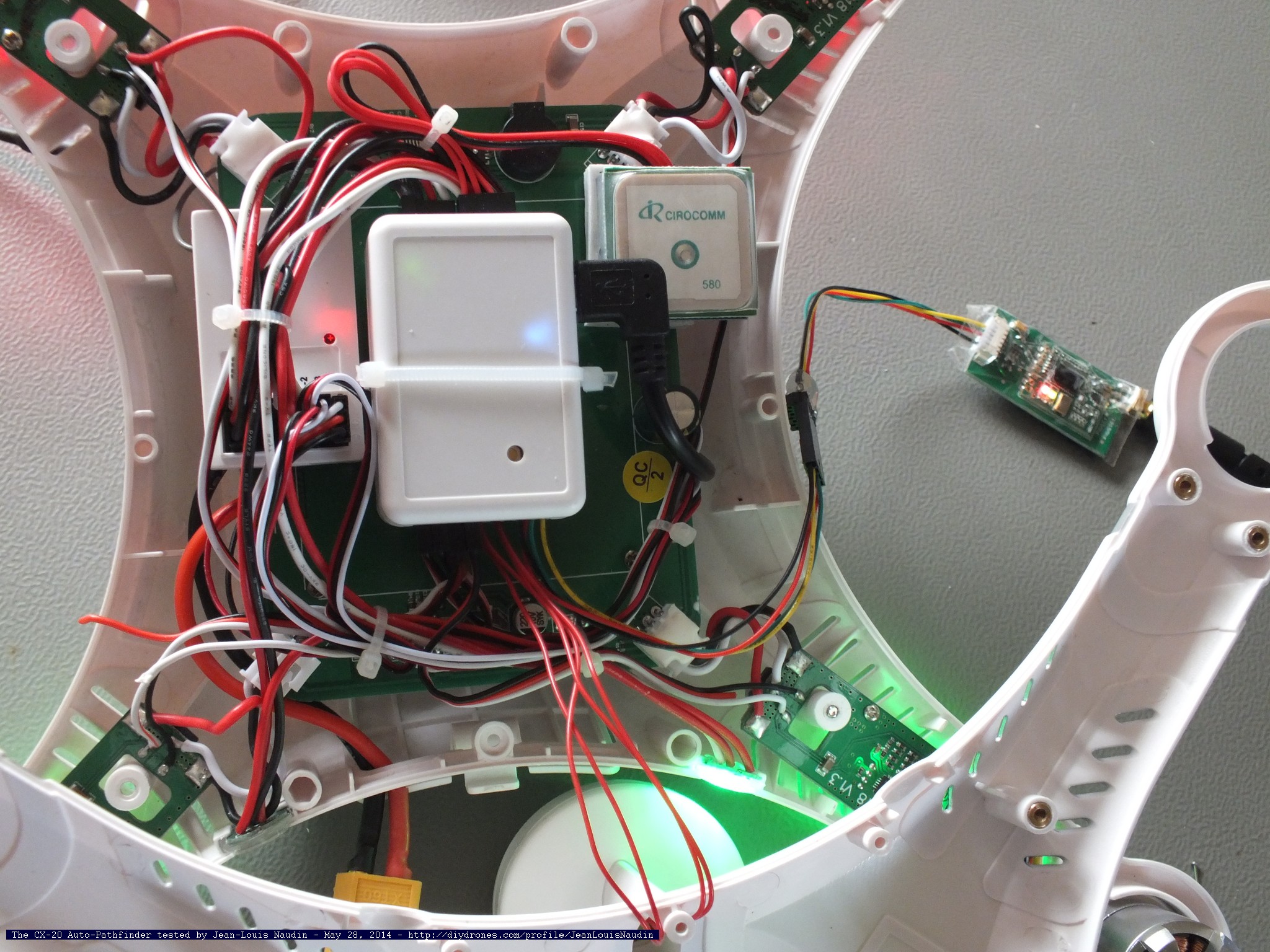
The 4 pins telemetry plug is installed on the back of the fuselage
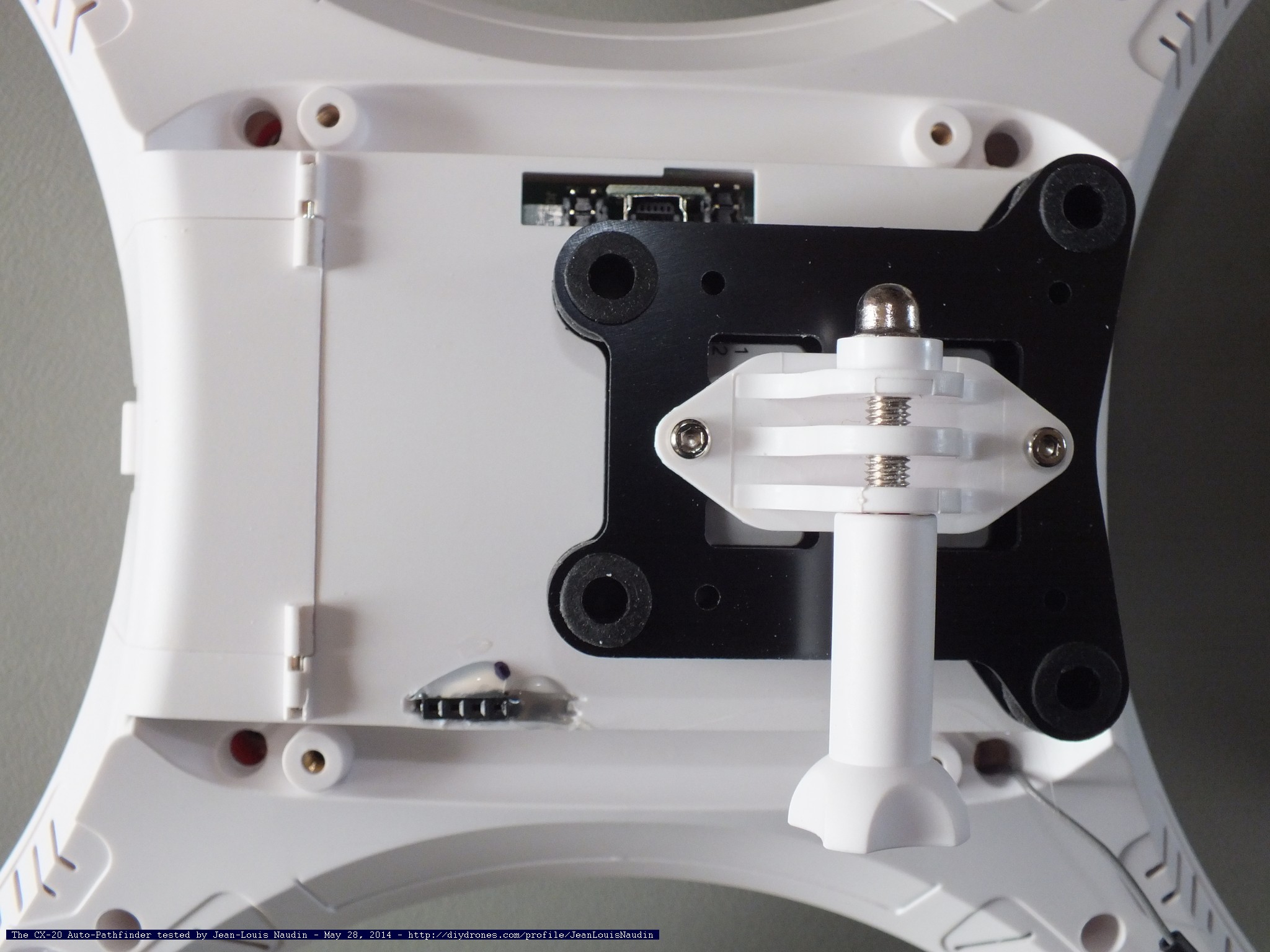
Check the connection (at 57600 bauds) with the mission planner or the Droid Planner 2
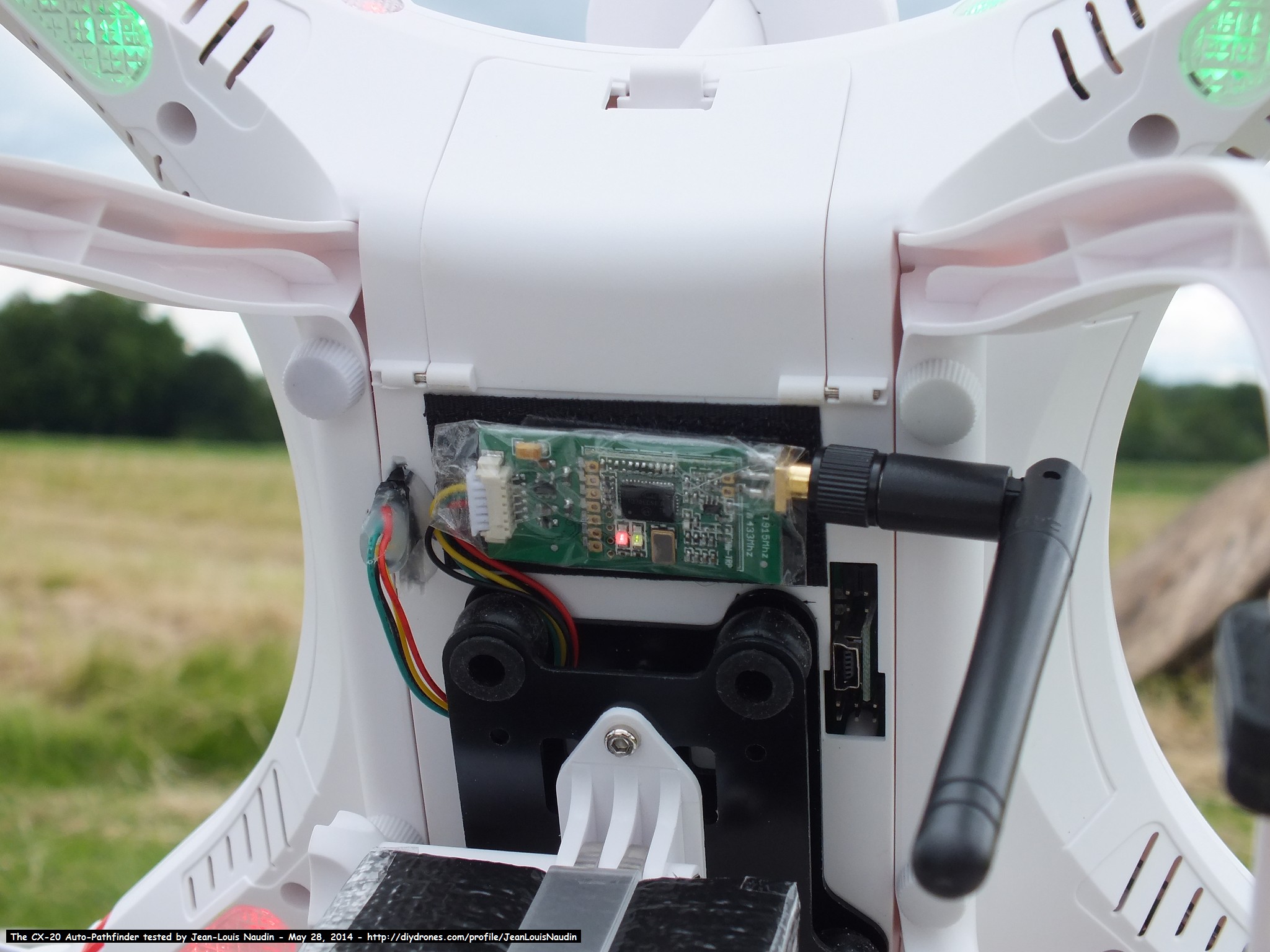
Then, you may enjoy to use the telemetry...

NEXT CHAPTER: Full autonomous mission with the Cheerson CX 20
PREV CHAPTER: Inside the CX-20