-
Notifications
You must be signed in to change notification settings - Fork 388
Data Filters
You can apply custom filters to table contents or query results. There are several ways in which you can filter data in a table.
One of the ways is to use the filter field above the table next to the top toolbar. To filter data, enter an SQL expression into the field and click the Apply filter criteria button  next to the field or press Enter.
next to the field or press Enter.
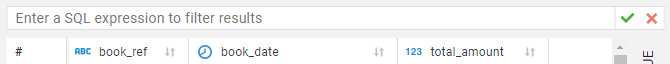
You can apply ready-to-use SQL expressions or SQL expression templates via the context menu. To select a ready SQL expression, select or focus cell and press the Cell context button 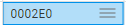 , then click Filters -> Cell value in the context menu and choose one of the expressions.
, then click Filters -> Cell value in the context menu and choose one of the expressions.
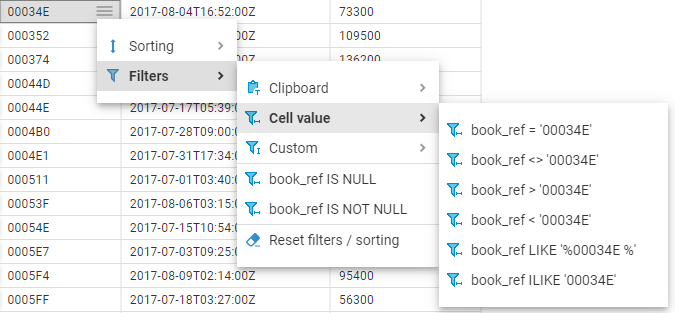
The data updates dynamically. To remove a filter, click Filters -> Delete filter for ... If you want to delete all filters, click Filters -> Reset all filters. You can also delete filters by clicking the Reset filter criteria button  in the top toolbar.
in the top toolbar.

- Application overview
- Demo Server
- Administration
- Supported databases
- Accessibility
- Keyboard shortcuts
- Features
- Server configuration
- CloudBeaver and Nginx
-
Domain manager

- Configuring HTTPS for Jetty server
- Product configuration parameters
- Command line parameters
- Local Preferences
-
Team Edition Overview

-
Getting started with Team Edition

-
Team Edition Server Configuration

-
Projects in Team Edition

-
Teams in Team Edition

- Team Edition Deployment
-
Roles in Team Edition

-
Git integration in Team Edition

-
Datasets in Team Edition

-
CloudBeaver Community
-
CloudBeaver AWS
-
CloudBeaver Enterprise
-
Deployment options
-
Development