-
Notifications
You must be signed in to change notification settings - Fork 387
Query Execution Plan
DBeaverDevOps edited this page Jun 19, 2024
·
5 revisions
If a database driver supports the visualization of the execution plan, you can see the execution plan of the query by pressing Ctrl+Shift+E or clicking the Explain execution plan button  on the main toolbar. The execution plan command generates a query execution tree as one of the result tabs and is convenient in estimating if the query/script is quick/optimal enough.
on the main toolbar. The execution plan command generates a query execution tree as one of the result tabs and is convenient in estimating if the query/script is quick/optimal enough.
You can click the rows of the execution plan to see their details (statistics) in the panel to the right of the plan.
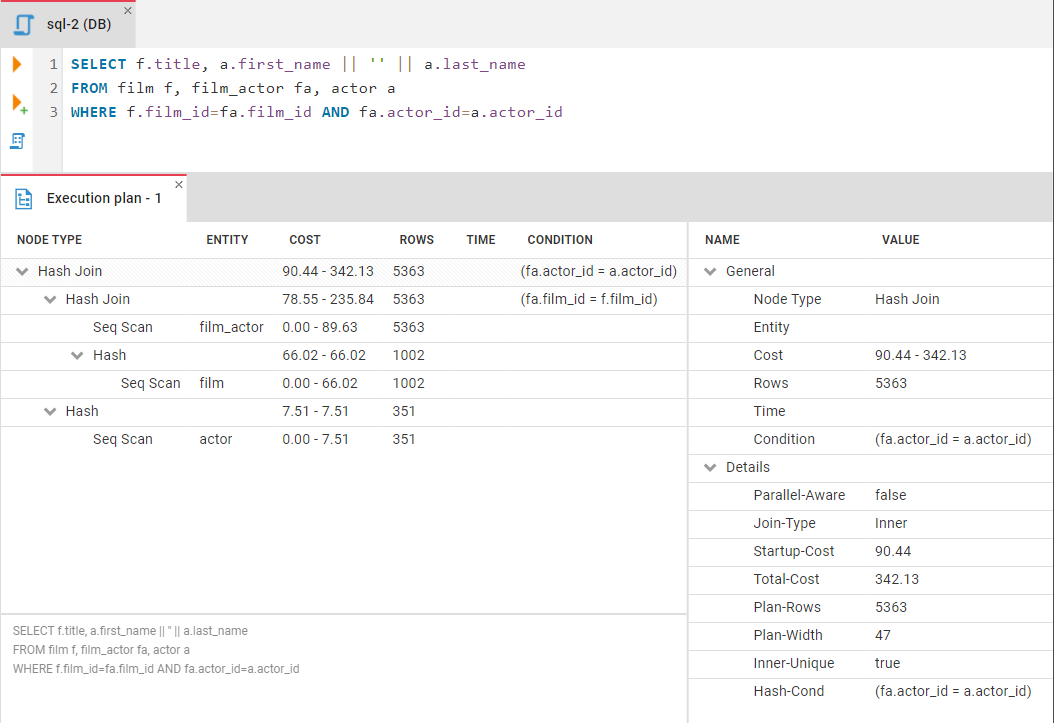
- Application overview
- Demo Server
- Administration
- Supported databases
- Accessibility
- Keyboard shortcuts
- Features
- Server configuration
- CloudBeaver and Nginx
-
Domain manager

- Configuring HTTPS for Jetty server
- Product configuration parameters
- Command line parameters
- Local Preferences
-
Team Edition Overview

-
Getting started with Team Edition

-
Team Edition Server Configuration

-
Projects in Team Edition

-
Teams in Team Edition

- Team Edition Deployment
-
Roles in Team Edition

-
Git integration in Team Edition

-
Datasets in Team Edition

-
CloudBeaver Community
-
CloudBeaver AWS
-
CloudBeaver Enterprise
-
Deployment options
-
Development