-
Notifications
You must be signed in to change notification settings - Fork 388
Entity Diagrams
Tati Kru edited this page Jul 6, 2021
·
10 revisions
- Display entities with attributes
- Display relations
- Navigation to entity/attribute metadata editor
- Highlighting
- Auto layout
- Entity drag & drop
- Zoom
- Export to png/svg
- Navigate to your connection and open a table or schema
- Select the "Diagram" tab (if the tab is not presented then the object does not support the diagram presentation)
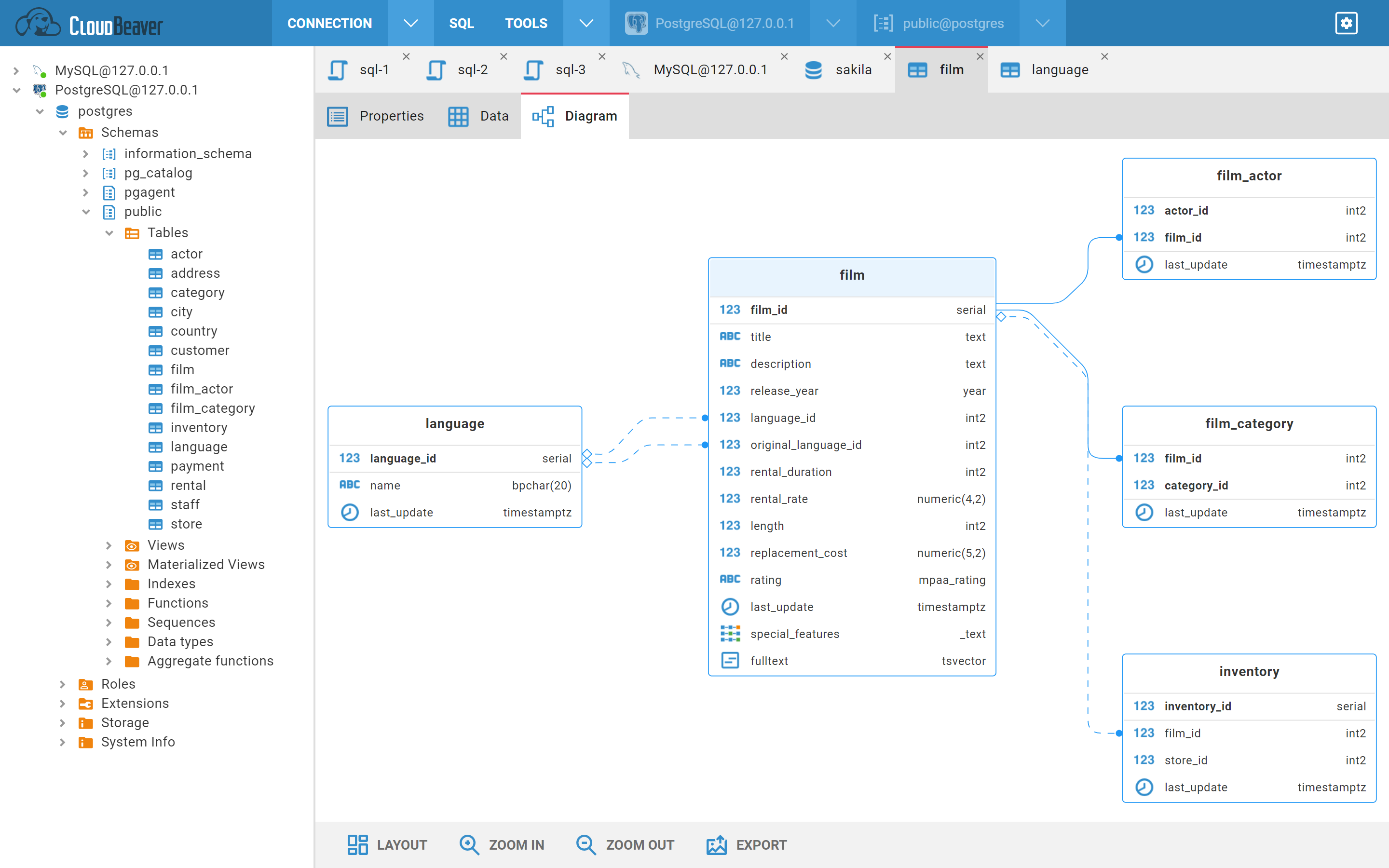
You can click on an entity to highlight it:
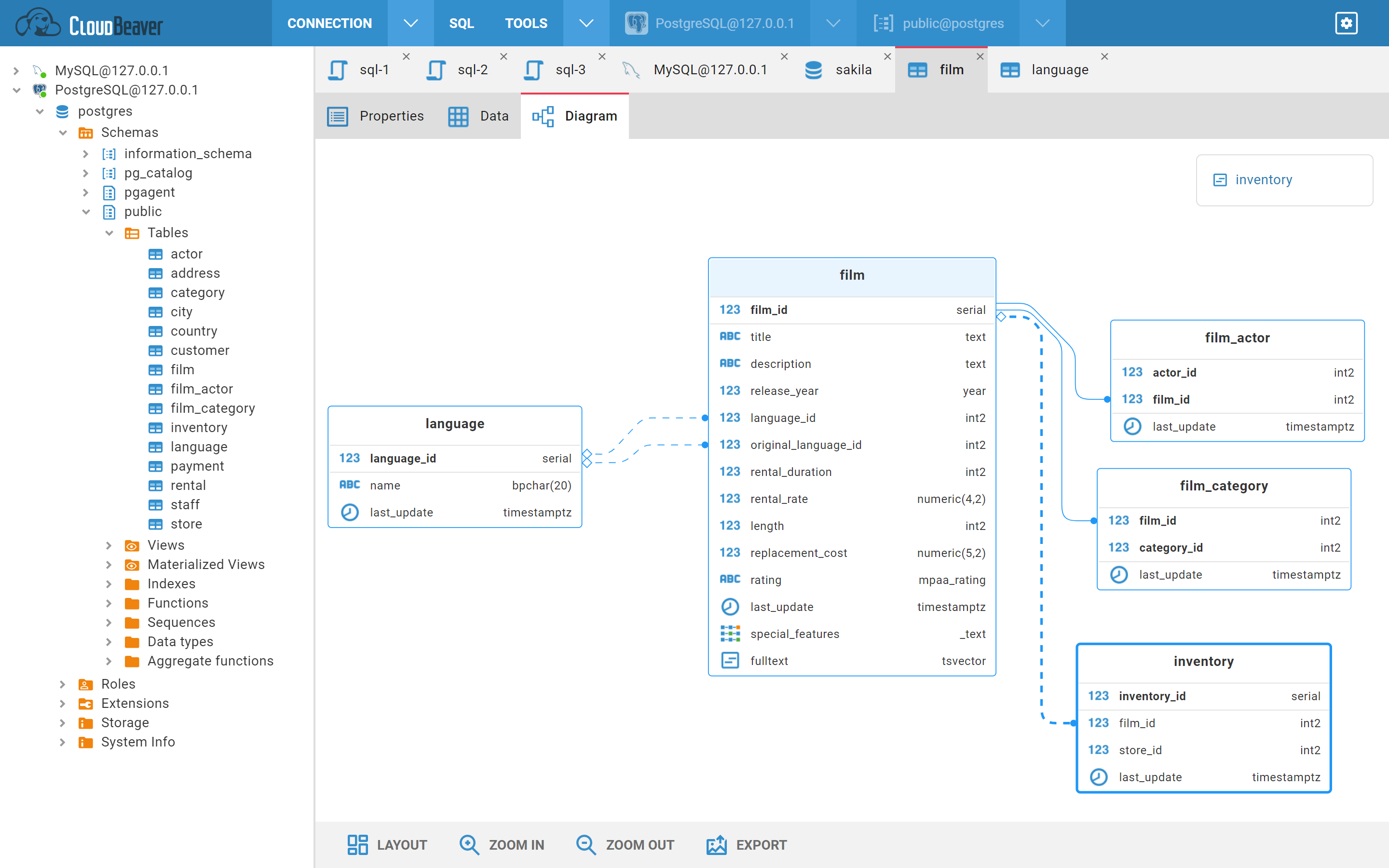
You can click on a relation to get highlight it:
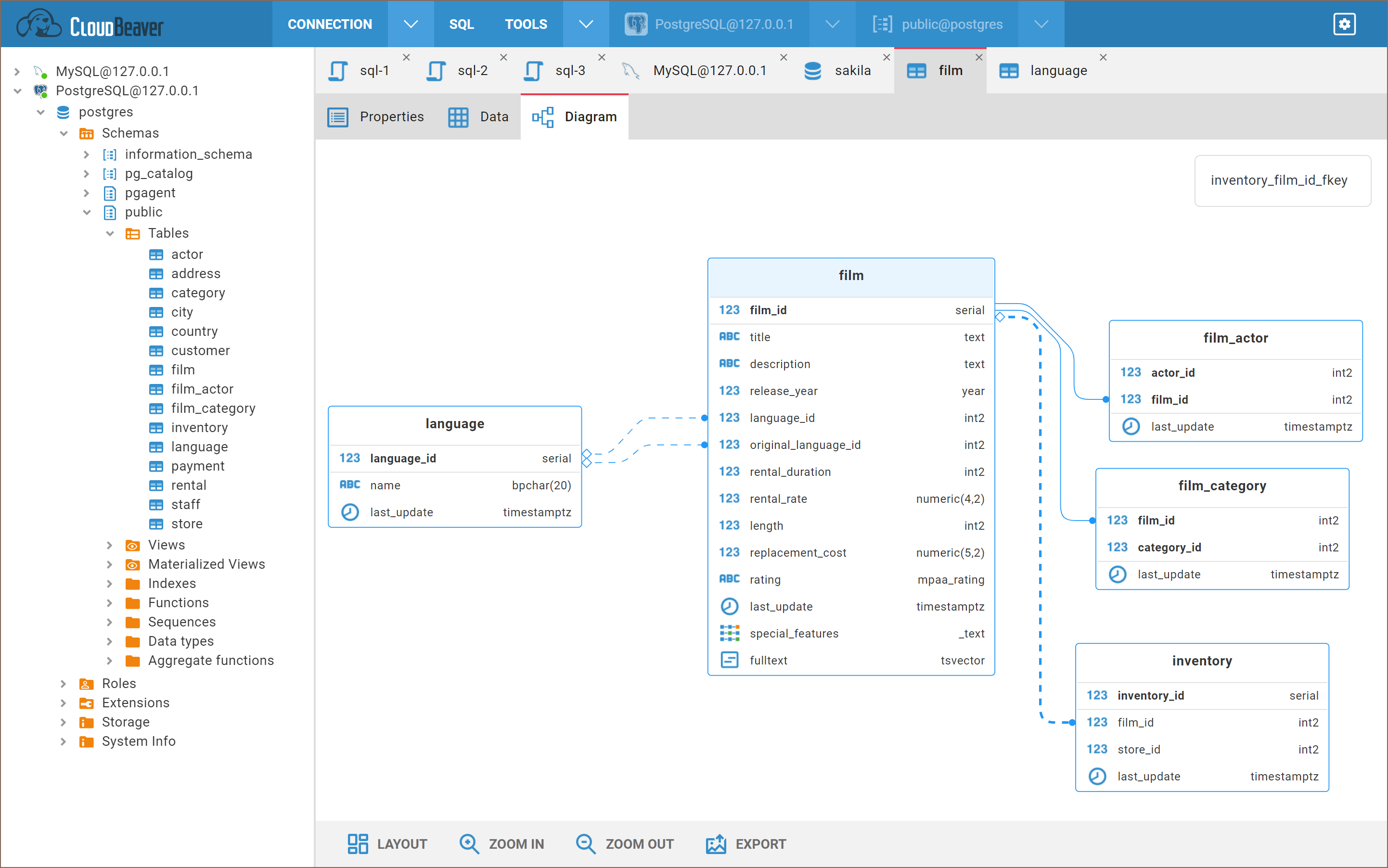
You can open the entity in the metadata editor by:
- double-clicking on the entity
- double-clicking on the entity attribute
- clicking on the link in the entity tooltip
On the bottom toolbar you can find different buttons:
-
Layout - diagram auto layout
-
Zoom in/out
-
Export - export diagram in a
pngorsvgformat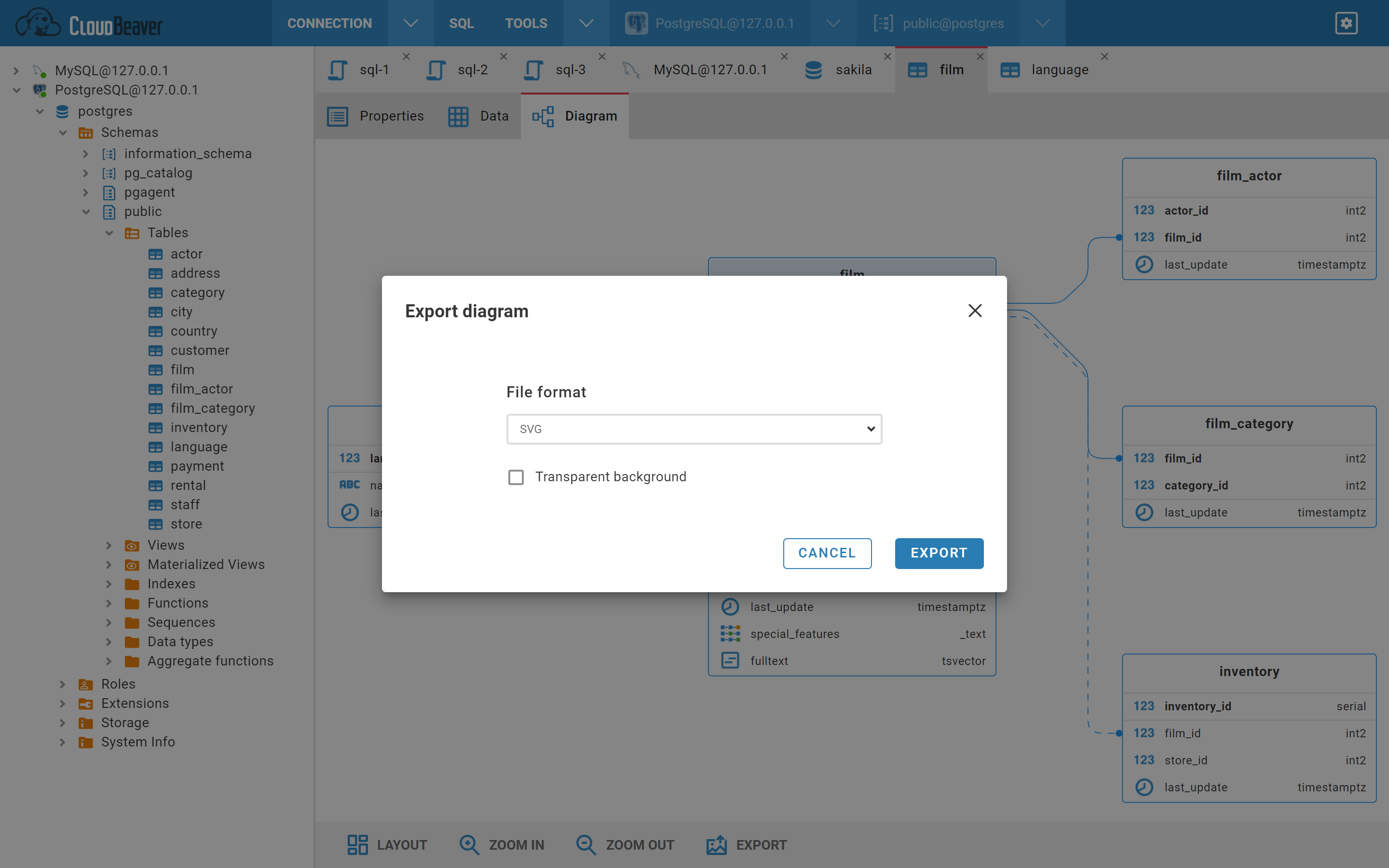
- Application overview
- Demo Server
- Administration
- Supported databases
- Accessibility
- Keyboard shortcuts
- Features
- Server configuration
- CloudBeaver and Nginx
-
Domain manager

- Configuring HTTPS for Jetty server
- Product configuration parameters
- Command line parameters
- Local Preferences
-
Team Edition Overview

-
Getting started with Team Edition

-
Team Edition Server Configuration

-
Projects in Team Edition

-
Teams in Team Edition

- Team Edition Deployment
-
Roles in Team Edition

-
Git integration in Team Edition

-
Datasets in Team Edition

-
CloudBeaver Community
-
CloudBeaver AWS
-
CloudBeaver Enterprise
-
Deployment options
-
Development