-
Notifications
You must be signed in to change notification settings - Fork 2
hubs cloud enable scene editor
Akihiko Shirai edited this page May 5, 2021
·
3 revisions
Hubs Cloudには、 Scene Editor と呼ばれる Spoke のアンブランド(unbranded)版が含まれており、カスタム3Dシーンの作成に使用できます。
デフォルトでは、管理者以外は無効になっています。 Hubsの使用時にユーザーがカスタムシーンを作成および編集できるようにする場合は、すべてのユーザーに対してシーンエディターを有効にすることができます。
まず、 Admin Console を開き、 App Settings (アプリ設定)を選択します。
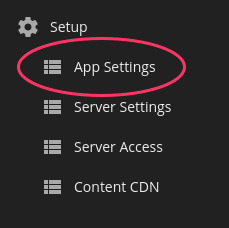
次に、 Features,で、 Enable Scene Editor オプションを有効にして、 Save をクリックします。
このサイトの主なドキュメントは Mozilla Reality による ドキュメント Hubs Docs の派生日本語翻訳であり、CCPL によってライセンスされています。 Reticulum, Dialog などの派生プロジェクトのドキュメントは参考訳であり、それぞれのリポジトリのライセンスに基づきます。
Most documents in this site are based on a derivative Japanese translation of Hubs Docs by Mozilla Reality, used under CCPL. Some reference translation for derived projects such as Reticulum and Dialog, etc. are based on each license of repositories.
- 導入
- はじめよう
- よくある質問
- コンテンツのインポート
- おすすめのアセットパック
- 見た目と印象のカスタマイズ
- コンテンツの管理
- 管理者の追加
- レシピ:ルームの権限
- レシピ:サードパーティ統合
- レシピ:シーンエディターを有効にする
- レシピ:カスタムSMTP
- レシピ:Discordボット
- 上級者:SSHアクセス
- 上級者:コンテンツCDN
- カスタムクライアントの作成と展開
- 上級者:Hubs Cloudブランドガイドライン