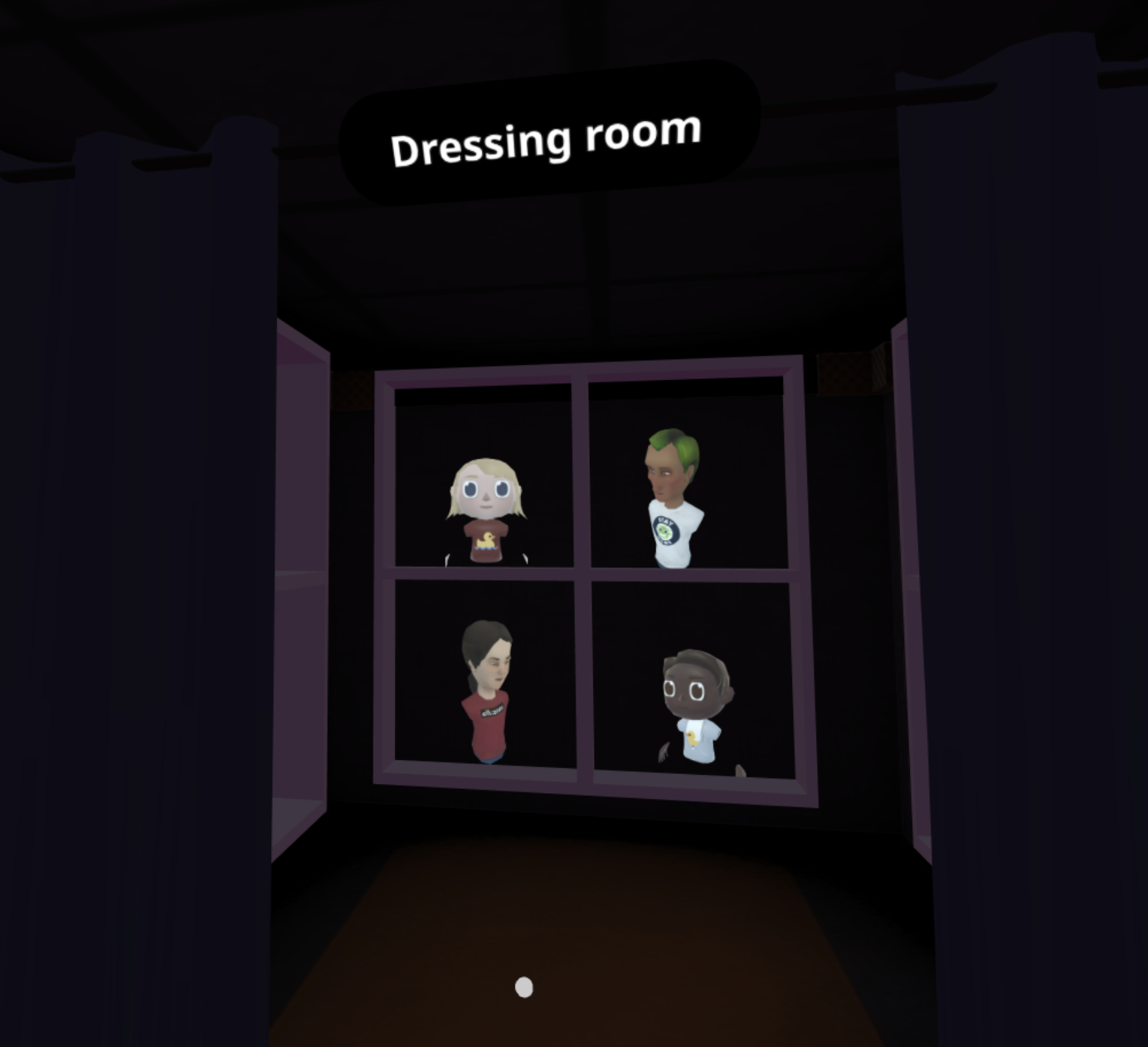-
Notifications
You must be signed in to change notification settings - Fork 2
sharing avatar links privately
Do you have a hubs room where you want specific avatars to be available for specific people but not others?
For example: an event where the performer has an exclusive avatar or moderators wear a custom moderator shirt, unavailable to attendees Read on.
If you create a custom avatar, you can create a new avatar, and then send it the .glb or the 2D avatar skin to the event organizers to upload it.
If you want to make it easier on the event organizers, you can create a "dressing room" for special avatars. This is a room, where the different options are on display for people to put on.
- Create a new Hubs room to be the "dressing room"
- Upload the special avatar you want to share, and then find it in your list of "my avatars"
- Right click on it and select "copy link location"
- go back to the room, and then press CTRL+V (or CMD+V on mac), and a 2D representation of the avatar will appear
- Pin this so it doesnt disappear when you leave (point cursor at it, press the space bar, there should be a pin option at the top)
- Share the URL to this dressing room with the organizing team, to select an avatar, users just have to point at the one they want and select "use avatar"
Here's a screencapture of an example "dressing room"
このサイトの主なドキュメントは Mozilla Reality による ドキュメント Hubs Docs の派生日本語翻訳であり、CCPL によってライセンスされています。 Reticulum, Dialog などの派生プロジェクトのドキュメントは参考訳であり、それぞれのリポジトリのライセンスに基づきます。
Most documents in this site are based on a derivative Japanese translation of Hubs Docs by Mozilla Reality, used under CCPL. Some reference translation for derived projects such as Reticulum and Dialog, etc. are based on each license of repositories.
- 導入
- はじめよう
- よくある質問
- コンテンツのインポート
- おすすめのアセットパック
- 見た目と印象のカスタマイズ
- コンテンツの管理
- 管理者の追加
- レシピ:ルームの権限
- レシピ:サードパーティ統合
- レシピ:シーンエディターを有効にする
- レシピ:カスタムSMTP
- レシピ:Discordボット
- 上級者:SSHアクセス
- 上級者:コンテンツCDN
- カスタムクライアントの作成と展開
- 上級者:Hubs Cloudブランドガイドライン